Quick and Dirty: you can enable the Windows Explorer Preview Panel to show the content of various text file format (such as .cs, .inf, .xaml, and so on…). Just open REGEDIT.EXE, browse HKEY_CLASSES_ROOT down to the file extension you want to preview, and add a new string value “PerceivedType” with value “text” and you are done.
For instance, here’s how you enable the text preview handler for C# files:
From now on, when you select a .cs file in Windows Explorer, the Preview Panel will show its content.
Happy regediting!




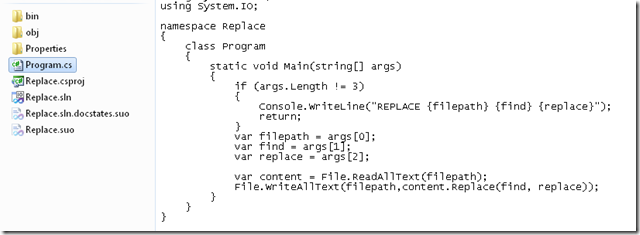
No comments:
Post a Comment